|
|
 |
 |
|
|
-
Click on Login from the menu to go to login
page.
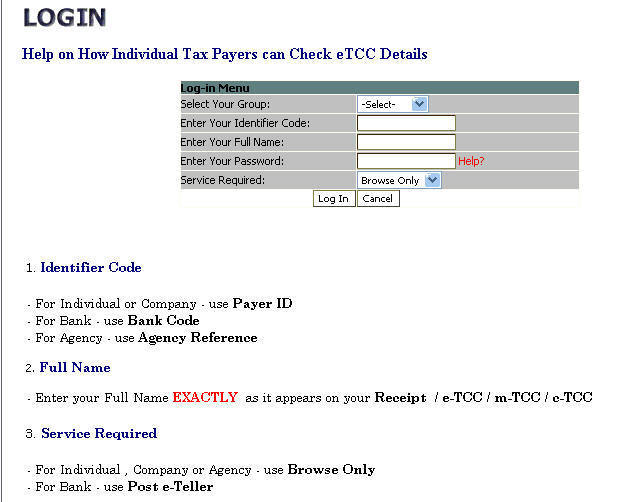
-
In the "Select Your Group" field, click on
the arrow to display a drop down menu and then
select the Individual option.
-
In the "ID Code" field, type in your Payer ID, the non-zero digits on your card.
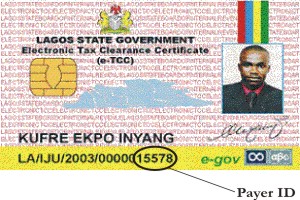
-
Type in your name as it appears on your Tax
Clearance Card into the "Log-in Name" field.
-
As a first time user, your Payer ID serves as your
default Password, enter it into the "Password"
field.
- Click on the Log In button.
Being a first time user, you will be taken to
the Change Password page. You
are required to change your password for security purpose. In
creating a new password, care should be taken
as the passwords are CASE SENSITIVE
i.e. "JOHN" is not the same as
"john" and still
not the same as "John".
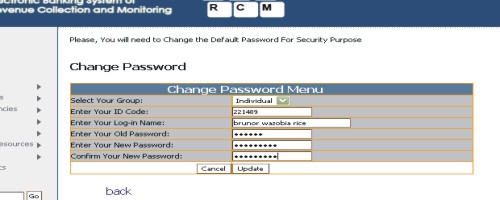
- To change your password, enter the details
into the required fields and click on update. You will be
taken back to the log in page to log in with
your new password, this will take you to the
Individual menu page where you can verify your
e-TCC card.

|
|