Validating Receipt with Smart Phone
To validate a receipt using its QR Code, proceed as follows:
Android Phones:
- Be sure you have a QR Code (Quick Response Code) scanner on your phone , this can be downloaded from the android market e.g. Barcode reader by ZXing team
- Start the QR Code (Quick Response Code) App and focus the camera of your phone at top left hand corner ( i.e. the QR Code portion) of the receipt
- It takes a picture of the QR Code portion of the receipt by interpreting the code and prompting you to “Open Browser”
- This action takes you to a browser where the validation of your receipt is established
BB Phones:
- Go to black berry messenger
- Click on “Invite BBM Contact”
- Click on “ Scan a PIN barcode” and then “ Start Scanning”
- Point the camera of your phone at top left hand corner ( i.e. the QR Code portion) of the receipt
- It takes a picture of the QR Code portion of the receipt by interpreting the code and prompting you to “Open Link”
- This action takes you to a browser where the validation of your receipt is established
Please note that, other methods of receipt validation still remains valid and effective i.e. the online validation via the website and SMS validation.
iPhones:
- Be sure you have QR code (quick response code) scanner on your iPhone, this can be downloaded from the app store
- Start the QR code (quick response code) app and focus the camera of your phone at the top left hand corner ( i.e. the QR Code portion)
- It takes a scan of the QR Code portion of the receipt by interpreting the code and prompting you to “Open Browser”
- This action takes you to a browser where the validation of your receipt is established
Nokia Phones:
- Be sure you have QR code (quick response code) scanner on your Nokia, this can be downloaded from the OVI store e.g. Barcode reader called TAGIPEDIA
- Start the QR code (quick response code) app and focus the camera of your phone at the top left hand corner (i.e. the QR Code portion)
- It takes a scan of the QR Code portion of the receipt by interpreting the code and prompting you to “Open Browser”
- This action takes you to a browser where the validation of your receipt is established
Sample lasg Receipt
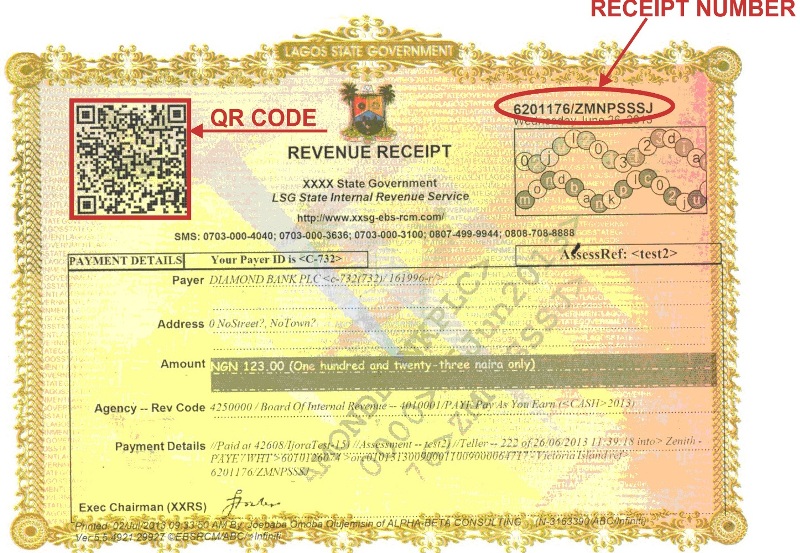
These messages are available on the following channels:
YouTube:
- For iPhones: http://www.youtube.com/watch?v=W9w4UNy4GBA
- For Nokia phones: http://www.youtube.com/watch?v=1V0VFzhKmPk
- For Blackberry Phones: http://www.youtube.com/watch?v=3vjZwhoSjyQ
- For Android Phones: http://www.youtube.com/watch?v=TZ-HD3V5qSg
